Delivery phase I
Today I'm presenting my work of phase I. As a base I have choosen painting of Wassily Kandinsky named Gravitation. On this painting I have created some shapes using known commands.
Here you can see the GIF that presents my step by step work.
And here is the step by step representation of my work.
1. I have added some transparency for the painting to better see what is below.
2. I put walls of underground levels using lines, regions and extruding regions.
3. I have made cylinder in 3D and second, smaller cylinder inside to substract them.
4. The same with the second one. Next I have used SLICE to make corridors between black walls and cylindric walls.
5. The floor made with region and THICKEN command.
6. Copy of the floor to have ceiling. Using small boxes I have made substraction in ceiling.
7. Then using HELIX and special section for extrusion I have created ramp and barrier.
8. Next, I have created next walls and roof using tarrace.
9. Next I have created new walls with some windows and main entrane created by SUBSTRACTION between walls and boxes (now invisible).
10. Floor and roof for main entrance and exhibition space.
11. Here I have created interior of main part (white building) - stairs and connection to helix terrace.
12. Transparency of undergorund level ceiling to see sculptures and paintings added in next step.
13. Few views of building from different perspectives. I have added people icons to show the size and proportions.
Thank you.







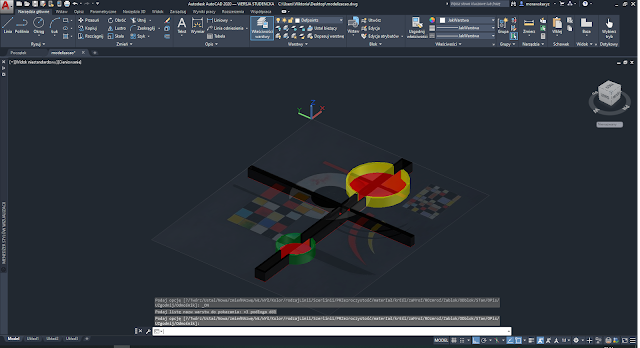
















Komentarze
Prześlij komentarz